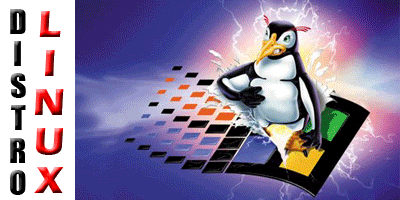Ubuntu 9.10 Alpha 3
Ubuntu description
The most popular Linux distribution in the world.
Ubuntu is a Debian-based Linux distribution.
Welcome to Karmic Koala a.k.a Ubuntu 9.10
Ubuntu is a community developed operating system that is perfect for laptops, desktops and servers. Whether you use it at home, at school or at work Ubuntu contains all the applications you'll ever need, from word processing and email applications, to web server software and programming tools.
Ubuntu is and always will be free of charge. You do not pay any licensing fees. You can download, use and share Ubuntu with your friends, family, school or business for absolutely nothing.
We issue a new desktop and server release every six months. That means you'll always have the the latest and greatest applications that the open source world has to offer.
Ubuntu is designed with security in mind. You get free security updates for at least 18 months on the desktop and server.
Everything you need on one CD, which provides a complete working environment. Additional software is available online.
The graphical installer enables you to get up and running quickly and easily. A standard installation should take less than 25 minutes.
Once installed your system is immediately ready-to-use. On the desktop you have a full set of productivity, internet, drawing and graphics applications, and games.
On the server you get just what you need to get up and running and nothing you don't.
Here are some key features of "Ubuntu":
· Ubuntu will always be free of charge, including enterprise releases and security updates.
· Ubuntu comes with full commercial support from Canonical and hundreds of companies around the world.
· Ubuntu includes the very best translations and accessibility infrastructure that the free software community has to offer.
· Ubuntu CDs contain only free software applications; we encourage you to use free and open source software, improve it and pass it on.
32 BIT - Rp. 5.000,-
64BIT - Rp. 5.000,-